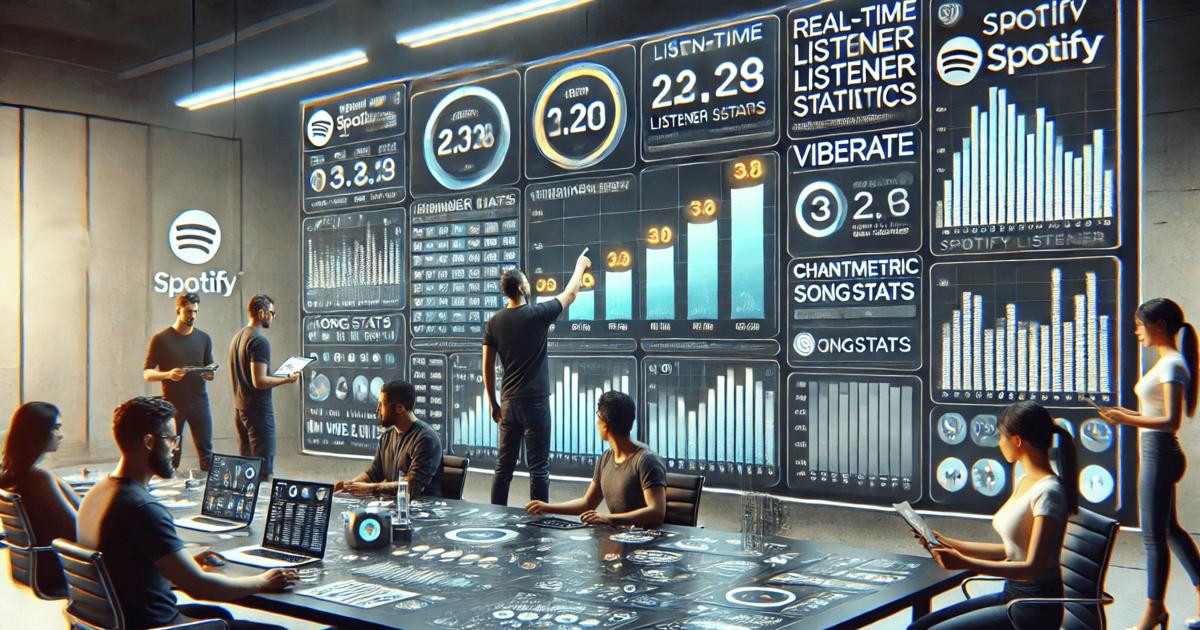How to See Song Stats on Spotify: Plan Better Releases
How to See Song Stats on Spotify: Plan Better Releases
Why Spotify Song Stats Matter
Spotify for Artists provides real-time data and tools that show how listeners interact with your music. For artists and their teams, this is more than just numbers on a screen—it’s a way to plan smarter releases, measure campaign success, and anticipate fan behavior. Used strategically, song stats can make the difference between a track that fizzles out and one that builds momentum.
Key Metrics and How They Guide Planning
Real-Time Streams & First Week Performance
One of the most valuable metrics on Spotify is the ability to track streams in real time, especially during the first week of release. Comparing these numbers with previous releases helps identify whether your promotional strategy worked as expected. If performance falls short, you can adjust campaigns quickly. For example, if your new single isn’t reaching the same level as your last one, you might boost ads, push harder on socials, or release supporting content.
Playlist Placement & Release Radar Visibility
Spotify stats also show which playlists your track lands on. Editorial playlists carry huge weight, but algorithm-driven ones like Release Radar are equally important. Since Release Radar depends on both your followers and the timing of your release, these stats help you plan drop dates strategically. The insight here is simple: build your follower base and deliver tracks early enough so Spotify can include them in the right playlists at launch.
Audience Geography & Engagement Trends
Knowing where your listeners are and how they interact with your music is essential. Spotify highlights your top cities and countries, plus engagement metrics like saves and streams per listener. If you see high engagement in Berlin but low in Paris, you know where to focus marketing spend or book shows. If saves are low but plays are high, you may need to strengthen your call-to-action so listeners add your track to personal playlists.
Discovery Mode & Campaign Tools
Spotify’s Discovery Mode lets you push selected songs into personalized playlists, while Campaign Kit tools like Marquee and Showcase give you targeted promotion opportunities. Song stats let you test these campaigns effectively—if a push results in lasting organic growth, you know it worked. If streams drop as soon as a campaign ends, you can reconsider whether the spend was worthwhile.
Predictive Insights
Early streaming patterns can often forecast whether a track will grow into a hit. If streams spike consistently in the first 24 hours and engagement metrics stay strong, it’s worth doubling down on promotion. Conversely, if a song underperforms early, you might shift focus to another track in your release pipeline.
Professional Tools for Deeper Analysis
Spotify for Artists gives a solid starting point, but professional analytics platforms extend far beyond basic stats. These dashboards pull together deeper insights that labels, managers, and independent artists can use to make precise decisions.
Chartmetric
Chartmetric’s Spotify analytics dashboard breaks down artist performance across several modules. The Spotify Overview shows top-level KPIs like monthly listeners and follower growth. The Audience and Fanbase module reveals where listeners are located, while City and Country Monthly Listeners Evolution tracks changes over time. Tools like Fans Also Like and Playlist Recommendations highlight peer artists and potential playlist targets. Its Spotify Playlists and Charts modules provide a full view of playlist reach and chart movement. While powerful, Chartmetric comes with a price tag of $150/month or $1,400/year, making it a heavier investment.
Viberate
Viberate’s Spotify Analytics Dashboard offers a wide set of actionable insights for €19.90/month (billed annually). Its Career Health on Spotify feature compares an artist’s performance with peers, offering benchmarks that are easy to interpret. The Spotify Overview and Streams modules show growth trends over time, while the Signature Tracks view highlights songs that define an artist’s career. Detailed breakdowns like Monthly Listeners by City and Country make tour planning or geo-targeted ad campaigns much simpler. With Fans Also Like, artists can spot collaboration opportunities. Exportable data, interactive visuals, and filtering options make Viberate practical for day-to-day strategy.
Songstats
Songstats focuses heavily on playlist and track performance. The Playlist Growth Analytics and Top Playlists modules help monitor exposure from curated lists, while the Recently Playlisted view highlights new placements in real time. The Performance Metrics and Top Performing Tracks modules deliver at-a-glance insights into overall reach. Songstats also includes detailed playlist and chart data for €999.99/year after a trial period. It’s an efficient tool for tracking playlist traction but less versatile than broader platforms like Viberate.
Which Tool Works Best?
All three tools provide strong insights, but the right choice depends on budget and needs. Chartmetric is data-rich but expensive, making it more suited for established labels or agencies. Songstats is excellent for tracking playlists, but it lacks the all-round flexibility some artists and managers require. Viberate offers the most balanced option—affordable pricing, exportable data, and an intuitive dashboard that combines audience, track, and playlist insights in one place. For most independent artists and small teams, Viberate delivers the best mix of features and value.
Conclusion
Planning your next release without analyzing Spotify data is a missed opportunity. Real-time stats help measure promo campaigns, playlist placement data shows how to maximize reach, and geographic insights guide where to focus marketing or tour planning. While Spotify for Artists gives you the basics, professional tools like Chartmetric, Songstats, and especially Viberate take your analysis to the next level. If you’re asking yourself how to see song stats on Spotify, the answer starts with using Spotify for Artists and scales up with these platforms. For a cost-effective, powerful solution, Viberate stands out as the top choice for turning raw data into actionable strategy.