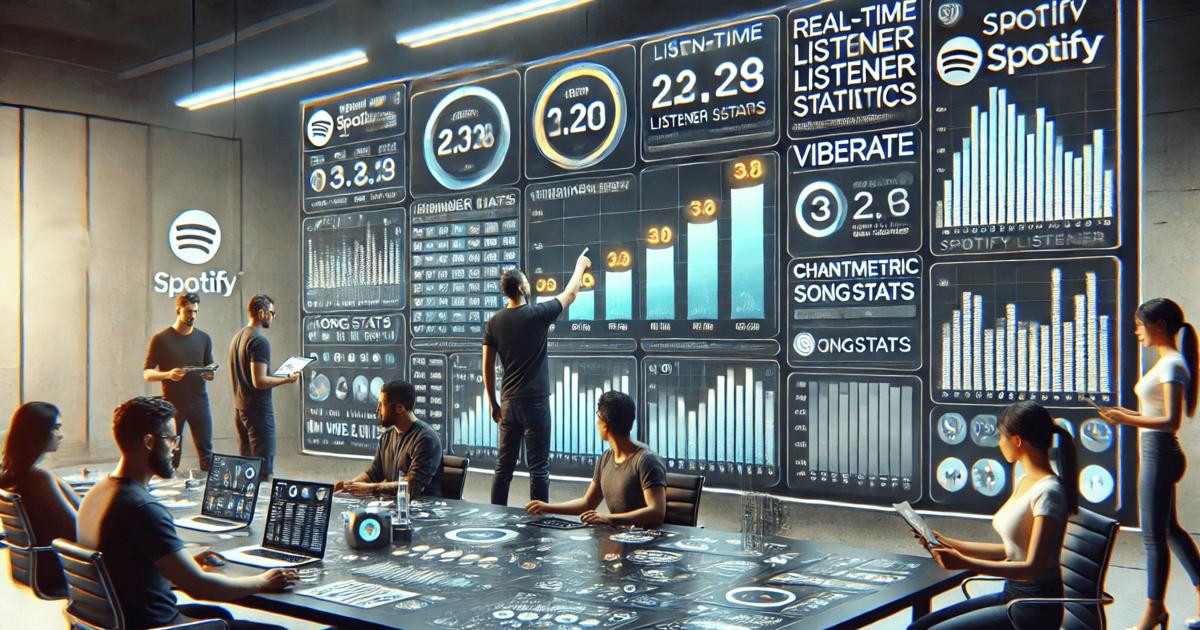Best Tools to Track Spotify Top Listener Stats
Best Tools to Track Spotify Top Listener Stats
In today’s digital-first music industry, data isn't just helpful — it’s necessary. For artists, labels, managers, and marketing teams, understanding Spotify listener data is one of the most critical parts of running effective music campaigns. Whether it's identifying your most active cities, tracking follower growth, or spotting playlist traction, using the right Spotify analytics platform makes all the difference.
Tools like Viberate, Chartmetric, and Songstats provide deep insights that go beyond what Spotify for Artists offers. But choosing between them depends on your specific needs and budget. In this article, we break down the capabilities of each and help you find the best tool for tracking spotify top listener stats.
Pricing Comparison
- Viberate: Starts at €19.90/month (billed annually at €239).
- Chartmetric: $150/month or $1400/year.
- Songstats: €999.99/year for the Professional plan.
Viberate is the most affordable option by far, especially for indie artists and smaller teams. Chartmetric sits at the high end, aimed at enterprise or label-level users. Songstats falls in the mid-to-high range but includes full access for multiple artists and labels.
Chartmetric: Granular Control with Global Reach
Chartmetric's Spotify dashboard is one of the most comprehensive on the market. It provides a detailed overview of listener trends, artist growth, and market breakdowns. The Spotify Overview module summarizes key metrics like follower growth, monthly listeners, playlist reach, and popularity, all visualized with trend graphs.
Geographic breakdowns are particularly strong. The "Spotify Audience and Fanbase" and "City and Country Monthly Listeners Evolution" modules let you analyze how your audience is changing across different regions. The global map and ranked lists help identify both established and emerging markets.
You also get insight into competitor and collaboration opportunities. The "Fans Also Like" section surfaces similar artists with shared audiences, making it easier to plan collabs or benchmark performance.
For content performance, the "Spotify Top Tracks and Albums" and "Spotify Charts" modules display stream counts, playlist reach, chart positions, and trends for your music. There are also modules for playlist tracking, such as "Spotify Playlists," "Spotify Playlist Recommendation," and the very useful
"Spotify Achievements," which summarizes important milestones like chart entries or major playlist additions.
Chartmetric stands out for data richness and visualization. But the cost reflects this. At $150/month, it’s priced for users who need detailed market intelligence across multiple territories.
Viberate: Value-Driven and Built for Actionable Insights
Viberate offers an extensive Spotify analytics dashboard designed to make artist data easy to understand and act upon. The "Career Health on Spotify" module offers a performance gauge comparing the artist's performance with genre and global peers. It's especially useful for quick benchmarking.
The "Spotify Overview" and "Spotify Streams" modules provide trend charts for follower growth, listener counts, and stream spikes. One standout is the "Spotify Tracks" table, which is fully searchable and sortable. It includes total and recent stream counts, release dates, and growth trends. This is particularly useful for catalog management.
Geographic data is covered in "Monthly Listeners by City" and "Monthly Listeners by Country," with interactive maps and ranked lists. These help identify high-performing areas and can be exported for campaign planning.
Viberate also makes audience insight easier to act on with its "Fans on Spotify Also Like" module. It offers ranked competitor lists with data on shared listeners and popularity.
What sets Viberate apart is usability and pricing. Most features include export options, interactive visuals, and filtering tools, so data is not just visible but also usable. For €19.90/month, the value it delivers is strong. For smaller teams or independent artists, it hits a sweet spot between functionality and cost.
Songstats: Focused on Playlist and Track Performance
Songstats centers its Spotify dashboard on playlist dynamics and top-track insights. The "Playlist Growth Analytics" module shows how often an artist's music gets added to playlists, with a timeline graph and hover-over functionality. This helps identify which campaigns or releases triggered boosts.
The "Performance Metrics" module gives a quick read on total streams, popularity scores, and track ranks. It's compact and clear, making it useful for team reporting or artist snapshots.
Track-specific data lives in the "Top Performing Tracks" module, where you can toggle between different metrics. There’s also a "Recently Playlisted" section that shows when and where tracks were added, which is critical for spotting momentum.
For playlist strategy, the "Top Playlists" and "Playlist and Chart Details" modules identify high-impact lists, including ownership, follower count, and how long your tracks have stayed on them. These insights help refine outreach and marketing efforts.
Songstats offers a visually intuitive experience, making it easier for less data-heavy users to draw useful conclusions. While the yearly cost is higher than Viberate, it provides strong value for users focused specifically on playlist visibility and campaign tracking.
Final Thoughts
Each platform has strengths depending on what you're tracking and how deep you need to go.
Choose Viberate if you're looking for a cost-effective, user-friendly tool with strong visual analytics and exportable data.
Opt for Chartmetric if your needs include detailed market and fanbase analysis across regions and you have the budget to support it.
Go with Songstats if your focus is on tracking playlist performance and identifying short-term spikes in visibility.
Ultimately, tracking spotify top listener stats is not just about data collection – it’s about applying the right insights at the right time. Whether you're pushing a new single, planning a tour, or reporting to investors, these tools offer critical visibility into what's working and where to focus next.