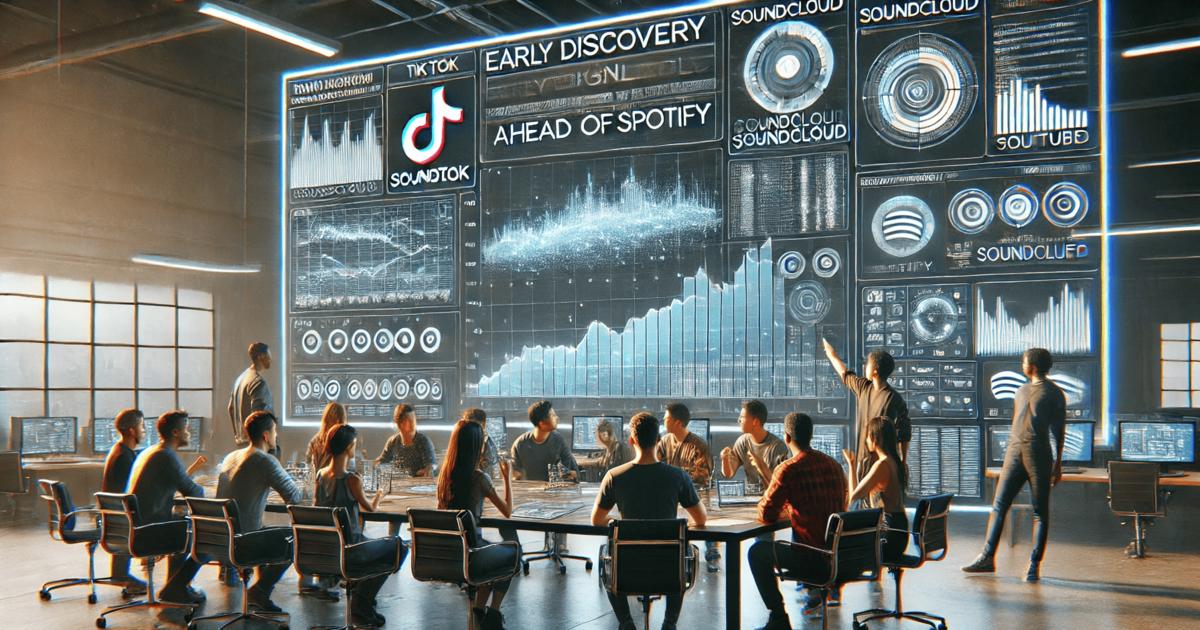Top YouTube Music Analytics Tools: Viberate vs Chartmetric
Top YouTube Music Analytics Tools: Viberate vs Chartmetric
Understanding the Importance of YouTube Analytics for Music Professionals
In today's music industry, YouTube remains one of the most influential platforms for artists to grow their audience, engage with fans, and showcase their music. With billions of users actively streaming music, analyzing YouTube performance is key for music professionals aiming to optimize their strategies. YouTube music analytics provide essential insights into viewer demographics, trends, engagement metrics, and more, empowering artists, managers, and labels to make data-driven decisions.
For this article, we will compare the YouTube analytics offerings from two well-known platforms: Viberate and Chartmetric. Both services provide in-depth insights into YouTube performance, but they vary significantly in pricing, features, and user experience. Let's explore how each platform measures up.
Pricing Overview
Before diving into the detailed comparison, here’s a brief look at the pricing of these two platforms:
- Viberate: From €19.90 per month (billed annually at €239).
- Chartmetric: $160 per month or $1,600 per year.
The pricing disparity between Viberate and Chartmetric is significant, with Chartmetric being the pricier option. However, each platform has its unique strengths, which we will explore in the following sections to understand their value propositions in YouTube analytics.
Viberate: Comprehensive YouTube Insights
Viberate is designed with both artist performance tracking and ease of use in mind, offering a YouTube analytics dashboard that delivers in-depth insights into artist visibility and engagement on the platform.
Key Features of Viberate's YouTube Analytics Dashboard
1. YouTube Trends
The View Trends Graph in Viberate presents a clear picture of changes in an artist's YouTube views over time. This line graph displays metrics like the total YouTube views (e.g., 862.5M views) and number of subscribers (e.g., 59.4M). Users can visualize the timeline of views and subscriber growth, making it easy to identify trends and evaluate promotional campaigns' effectiveness.
2. Significant YouTube Videos
Viberate provides detailed analytics on the artist's Top Videos. Metrics such as total views, likes, comments, and release dates are presented for each video. For example, the video "Love Story" by Taylor Swift is highlighted with 52M views, 1.2M likes, and 13K comments. This helps in understanding which content has made the biggest impact.
3. YouTube Views & Engagement
The Engagement Graph tracks the changes in total views and likes over time, allowing users to pinpoint key moments, such as peaks associated with major releases. The Top Performers by Month feature also highlights months with notable increases in engagement.
4. Geographic Analysis
Viberate provides detailed geographic insights with its YouTube Views by City and YouTube Views by Country features. A heatmap and city-level breakdown show where the artist's content is resonating most. For instance, the USA ranks at the top with the highest total views, allowing artists to identify their key markets.
5. YouTube Subscriber Growth
The Subscriber Growth Timeline Chart gives users a view of subscriber growth trends over time, including metrics like monthly gains and losses. This helps artists track whether their YouTube strategy is resonating with viewers and driving subscriptions.
6. Cross-Platform Audience Overlap
The Audience Overlap feature provides valuable insights into how YouTube subscribers overlap with other social media followers (e.g., Instagram and TikTok), giving artists a sense of their audience's engagement across multiple platforms.
Summary of Viberate's Strengths
- Career Health Analysis and Engagement Insights provide an all-encompassing look at artist performance.
- Geographic Viewership Data offers heatmaps and city-level breakdowns for targeting specific regions.
- The Platform Overlap feature helps artists better understand audience behaviors across platforms.
- The user interface is clean, visually appealing, and designed to provide actionable insights efficiently.
Chartmetric: Detailed YouTube Analytics with Competitive Features
Chartmetric is known for its comprehensive analytics capabilities, covering multiple platforms and providing a granular level of detail for each artist's YouTube performance.
Key Features of Chartmetric's YouTube Analytics Dashboard
1. YouTube Overview Section
The YouTube Overview on Chartmetric presents key metrics like subscribers (e.g., 39.4M), videos added to playlists (e.g., 22,183), estimated YouTube views (e.g., 37.65M), and daily average views. This section also displays subscriber engagement (e.g., 0.52%), providing a quick overview of how well the content is resonating with viewers. Each metric includes a mini graph for a visual representation of short-term trends.
2. Subscriber and View Growth
Chartmetric offers a Subscribers and View Growth Graph, featuring a combination of bar charts and cumulative growth lines to track growth over time. Users can apply filters (daily, weekly, monthly) to adjust the timeframe and gain specific insights.
3. Audience Demographics and Patterns
The Audience Composition section includes a pie chart that highlights the source of the audience, such as owned playlists, user-curated playlists, or algorithm-generated playlists. For example, 92.8% of views are derived from algorithmic sources, which helps artists understand how audiences are finding their content.
A demographic breakdown bar chart provides insights into the age and gender distribution of viewers, allowing artists to better tailor their content to their audience's preferences.
4. Geographic Trends
The Geographic Heatmap in Chartmetric highlights the countries with the highest engagement, with darker colors indicating regions with more activity (e.g., USA, UK). Additionally, Country-Specific Analytics allows users to compare growth across different countries with line graphs.
5. Playlist Contribution Insights
Chartmetric's Playlist Contribution Analysis tracks which playlists are driving the most views for the artist, with filter options by timeframe and playlist type (e.g., official, user-created). The Line Graph visualizes the changes in playlist contributions over time, useful for identifying shifts in algorithmic or curated playlist performance.
6. Sentiment Analysis
Chartmetric also offers a YouTube Sentiment Section, where top comments are analyzed for positive, neutral, or negative sentiment. This feature helps artists and managers track fan feedback and sentiment trends over time.
Summary of Chartmetric's Strengths
- Provides detailed demographic and playlist insights to help artists understand their audience's behavior.
- Features Sentiment Analysis to gauge audience reception through top comments.
- Competitor Comparison enables benchmarking against other artists, providing context on where an artist stands in the industry.
- The ability to filter metrics by country or playlist adds a level of granularity suitable for strategic planning.
Final Verdict: Viberate vs. Chartmetric for YouTube Music Analytics
Both Viberate and Chartmetric offer robust YouTube analytics solutions with unique strengths tailored to different needs. Chartmetric comes at a higher cost but delivers exhaustive details, such as sentiment analysis and playlist insights, which can be valuable for artists looking to understand every aspect of their audience engagement.
However, in terms of price-to-performance, Viberate stands out as the preferred choice, especially for artists or managers on a budget. Viberate provides the key metrics that matter most for understanding an artist's YouTube performance—such as subscriber growth, view trends, engagement metrics, and geographic analysis—at a fraction of the cost compared to Chartmetric.
The user interface in Viberate is also designed with simplicity in mind, making it a great option for users who want actionable insights without the steep learning curve. It offers intuitive visualizations like heatmaps and engagement charts, which are both comprehensive and easy to interpret.
For those seeking an affordable yet effective YouTube music analytics solution, Viberate is the ideal choice—delivering rich insights, cross-platform analysis, and detailed audience tracking for a reasonable price. Chartmetric remains an excellent tool for those needing a deep dive into playlist contributions, sentiment, and competitor comparisons, but its higher cost may not justify the benefits for every user.
Overall, Viberate shines in delivering essential YouTube music analytics in a streamlined, cost-effective package—making it the best value option for artists looking to grow their audience and enhance their engagement on YouTube.