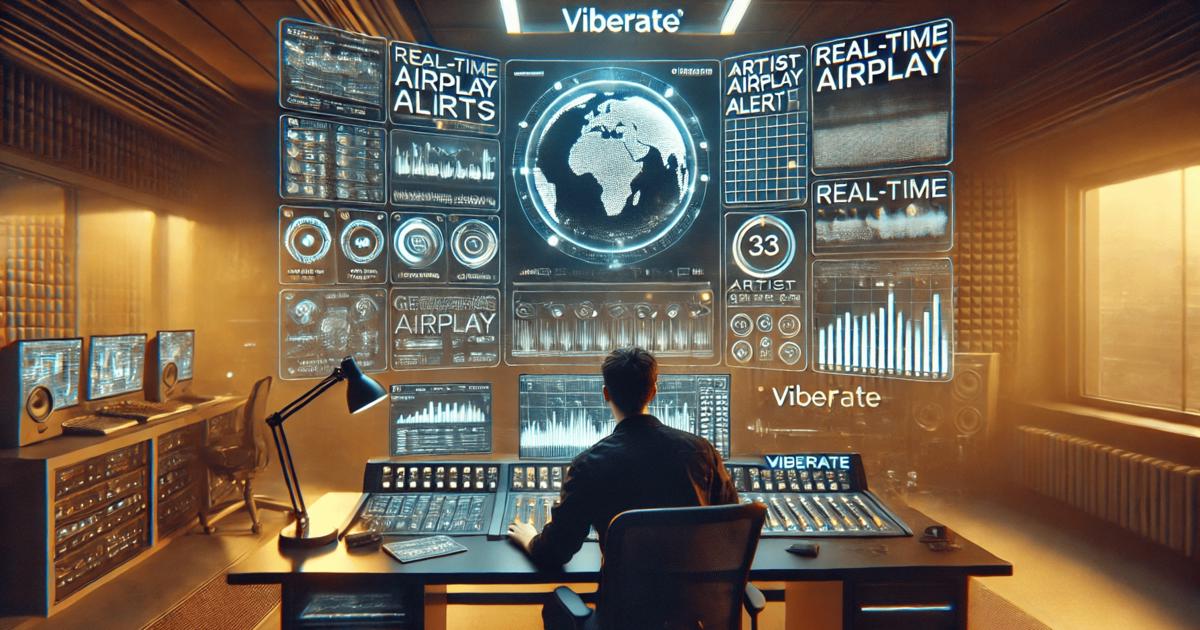Proven Tools for How to Get Your Music on the Radio
Proven Tools for How to Get Your Music on the Radio
In a music landscape increasingly driven by real-time data, radio airplay analytics remain one of the most overlooked yet impactful tools for music managers. While playlists and social media dominate the conversation, radio still plays a critical role in breaking tracks, sustaining long-term engagement, and building audience trust. Real-time airplay alerts empower managers to respond faster, plan smarter, and maximize opportunities at the right time.
Understanding how to get your music on the radio is only part of the puzzle. Knowing how it performs across stations, territories, and time slots is where the real leverage begins. Managers need actionable data, not just raw numbers. That means investing in tools designed to translate radio data into clear strategic insights. Below, we compare three leading platforms—Viberate, Chartmetric, and Songstats—that offer different levels of radio airplay analytics.
Pricing Comparison
- Viberate: From €19.90/month, billed annually at €239
- Chartmetric: $150/month or $1400/year
- Songstats: Professional tier (price not publicly listed)
Among the three, Viberate provides the most affordable access point for full-suite radio analytics.
The Case for Radio Airplay Analytics Tools
With thousands of stations across multiple countries, manual tracking is impossible. Real-time radio data helps managers:
- Detect new spins instantly
- Identify stations and regions with strong engagement
- Compare radio vs. streaming growth patterns
- Make timely promotional and tour decisions
This kind of insight is only possible with platforms built specifically to monitor, organize, and interpret global airplay data.
Viberate: Modular, Visual, and Tactical
Viberate's Airplay Analytics Dashboard is a powerful solution tailored to professionals who want depth, clarity, and actionability.
Its Career Health module uses gauge meters and rankings to show airplay strength. You get
genre-specific comparisons and even a list of artists competing for the same space. This makes it ideal for benchmarking.
The 12-Month Overview summarizes performance by showing total spins, top tracks, and key stations. It's useful for identifying sustained engagement vs. short-term spikes.
Spins Through Time uses interactive graphs to track monthly shifts. Hover-over data and export options make this module great for reports and trend evaluations.
Most Spinned Tracks lists songs by play count, geography, and release year. Filters help you isolate trends for recent releases or catalogue material.
Geo-modules like Spins by Country and Spins by City offer a clear visual view of where tracks are performing best. Each map pop-up includes top stations and track stats, essential for market planning.
Station-specific modules show where the music gets played and which other artists share those stations. This is key for targeting future campaigns.
Airtime Distribution breaks down when your music is being played, by hour and weekday. Managers can correlate this with listener engagement and identify peak exposure windows.
Finally, the Latest Radio Spins feed offers real-time tracking of airplay, searchable by station or location. The export function supports deeper external analysis.
Overall, Viberate stands out for visual clarity, modular structure, and real-time monitoring. For its price point, it offers the most well-rounded solution.
Chartmetric: Comprehensive but Pricey
Chartmetric’s airplay dashboard is strong in terms of overview and track-based analysis. Its Summary Stats module shows reach across cities, countries, and stations with a world map highlighting top airplay areas. It includes comparisons with other artists and export options for reporting.
The Total Plays Breakdown module allows you to toggle between daily spins by tracks, countries, or stations. It’s visually clean and provides a quick sense of volume and distribution.
Top Tracks by Plays lets you analyze which tracks are climbing or dropping, showing first/last play dates, 28-day trends, and total play counts. There’s no real-time feed here, but the historical data is deep and useful for catalog analysis.
Chartmetric delivers strong data visualization and a broad airplay picture, but at a significantly higher cost. For indie managers or emerging teams, that price may not be justifiable.
Songstats: Track-Centric, Less Granular
Songstats offers an airplay dashboard focused more on individual songs than artist-wide analysis. It shows total plays, station counts, and even SiriusXM spins. One standout feature is the ability to track estimated royalties and collect them directly.
The Airplay Trend Chart allows zooming into different timeframes. However, unlike Viberate or Chartmetric, there’s less focus on competitive benchmarks or territory-level strategy.
Modules like Stations & Locations and Most Played Tracks give some insight into where airplay is happening. Still, the view is more reactive than strategic.
For a quick look at recent spins and royalty integration, Songstats does the job. But managers looking for deeper strategic direction might find it limited.
Final Verdict
If your goal is to figure out how to get your music on the radio and use that data to make better decisions, you need a tool that delivers clarity, coverage, and control.
Chartmetric offers strong functionality but at a high cost.
Songstats helps with tracking individual tracks but lacks strategic depth.
Viberate combines real-time alerts, territory insights, and competitive data into one modular platform, all at a fraction of the price. It's the best fit for managers seeking a tactical edge from radio airplay analytics.