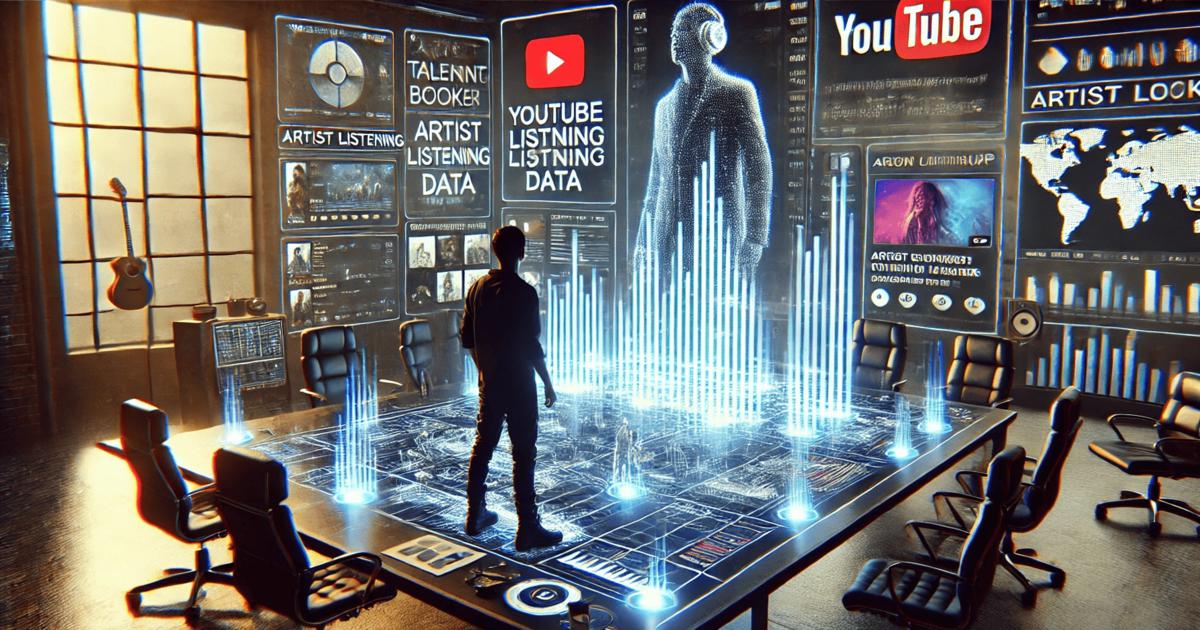Discover the Best YouTube Analytics Tool for Musicians
Discover the Best YouTube Analytics Tool for Musicians
In today's music industry, understanding audience behavior is crucial for artists, labels, and managers alike. With YouTube being one of the largest platforms for music video consumption, having the right YouTube analytics tool can help unlock powerful insights and optimize strategies. This article compares the best YouTube analytics tools available today: Viberate, Chartmetric, and Songstats. We’ll analyze each platform's features, focusing on YouTube analytics, to determine which tool offers the most value.
Pricing Comparison
Before diving into features, let's compare the pricing structures of these tools:
- Viberate: Starts at €19.90/month, billed annually at €239.
- Chartmetric: Available at $1,600/year or $160/month.
- Songstats: Professional plan priced at €999.99/year.
As we can see, Viberate offers the most budget-friendly option, while Chartmetric is significantly more expensive but provides more in-depth tools for those who need robust data analysis.
Viberate: Affordable and Comprehensive YouTube Analytics
Viberate offers extensive YouTube analytics covering more than 11 million artists, making it a powerful and accessible YouTube analytics tool for both emerging and established musicians.
Key Features:
- Cross-Channel Analytics: Viberate allows users to monitor an artist's video performance across different YouTube channels, ensuring that no content is left untracked.
- Audience Geolocation: Viberate helps users identify target markets by showing where an artist's videos are being watched, enabling strategic promotion and tour planning.
- Subscriber Insights: Users can track subscriber growth trends, demographics, and location, giving them valuable information to tailor their marketing strategies effectively.
- Top-Performing Content Analysis: Viberate provides insights into an artist's most successful videos, filtered by release date and sorted by streams. This helps managers focus on content that works.
- Customizable Charts: Talent discovery is made easier with customizable charts that highlight top artists, genres, and countries based on YouTube data.
Viberate’s features make it an excellent YouTube analytics tool for artists looking to understand their fan base, monitor content performance across multiple channels, and pinpoint which regions they should target for growth.
Pros:
- Affordable for independent artists and smaller labels.
- Comprehensive geolocation and cross-channel analytics.
- Easy to use for talent discovery and engagement tracking.
Cons:
- Lacks the depth of sentiment analysis found in other tools.
Chartmetric: Advanced Insights for Professional Users
Chartmetric is an option, ideal for those who require a deeper dive into YouTube analytics. Although it's significantly more expensive, the platform offers some unique tools that are invaluable for serious artists and managers.
Key Features:
- YouTube Channel Rank: Chartmetric ranks an artist's YouTube channel based on subscriber count and total views, giving users a quick snapshot of their standing in the YouTube ecosystem.
- Audience Sentiment Tool: A standout feature of Chartmetric is its audience sentiment analysis, which categorizes YouTube comments into positive, neutral, sad, or negative feedback. This tool allows users to go beyond simple metrics like views and subscribers, offering more context on how the audience feels about the content.
- Top Trending Videos: Users can easily identify which of their videos are currently trending, providing actionable insights into which types of content are resonating most with viewers.
- Detailed Video Breakdown: For those looking to analyze long-term video performance, Chartmetric offers a breakdown of all videos, helping artists track growth and engagement over time.
The best YouTube analytics tool for professionals, Chartmetric provides robust features like audience sentiment analysis, which is especially useful for artists with high engagement levels. By understanding the emotional response to their videos, artists can refine their content strategies more effectively.
Pros:
- Comprehensive sentiment analysis tool for deeper audience insights.
- Top trending video tracking helps identify successful content.
- Detailed breakdown of video performance over time.
Cons:
- High price point, making it less accessible to smaller labels or independent artists.
- Sentiment analysis is only available for videos with over 750 comments.
Songstats: Simple Yet Effective Analytics for Artists and Labels
Songstats offers a streamlined set of tools designed to provide artists and labels with actionable insights into their YouTube channel's performance. It’s a practical YouTube analytics tool for those looking for a more user-friendly experience without sacrificing essential features.
Key Features:
- YouTube Video Metrics: Songstats tracks video metrics like views, likes, comments, and subscribers, making it easy to monitor overall performance.
- Editorial Playlist Insights: Artists can see how their videos are performing on YouTube Music’s editorial playlists, which is crucial for understanding the impact of playlist placement on growth.
- Viewership Demographics: Users can get a global breakdown of their audience, understanding demographics such as age, gender, and location. This feature helps artists target their promotional efforts where they are most likely to succeed.
- Channel Integration: By connecting directly to an artist’s YouTube channel, Songstats unlocks additional metrics such as watch time, viewer retention, and playback breakdowns by gender, age, and country.
While it doesn't have as many advanced features as Chartmetric or the cross-channel analytics of Viberate, Songstats is still a capable YouTube analytics tool that covers all the essential metrics an artist or label needs to grow their channel.
Pros:
- Easy to use and well-suited for artists and smaller labels.
- Provides a straightforward way to track YouTube performance.
- Affordable compared to Chartmetric.
Cons:
- Lacks advanced features like audience sentiment analysis and cross-channel tracking.
Conclusion: Which Is the Best YouTube Analytics Tool?
When deciding on the best YouTube analytics tool, it ultimately comes down to your specific needs and budget.
- Viberate is the most affordable option, providing comprehensive YouTube analytics across multiple channels with excellent audience insights. It’s perfect for smaller labels and independent artists who need powerful tools at a reasonable price.
- Chartmetric is the best choice for larger artists or labels who need advanced features like sentiment analysis and detailed video breakdowns. The price, however, is significantly higher, making it a better fit for those with larger budgets.
- Songstats offers a simpler, more accessible option that still covers the essential YouTube metrics, making it ideal for artists looking for an easy-to-use platform without too many bells and whistles.
Each tool excels in different areas, but for those on a tighter budget, Viberate stands out as the best YouTube analytics tool for its balance of features and price.