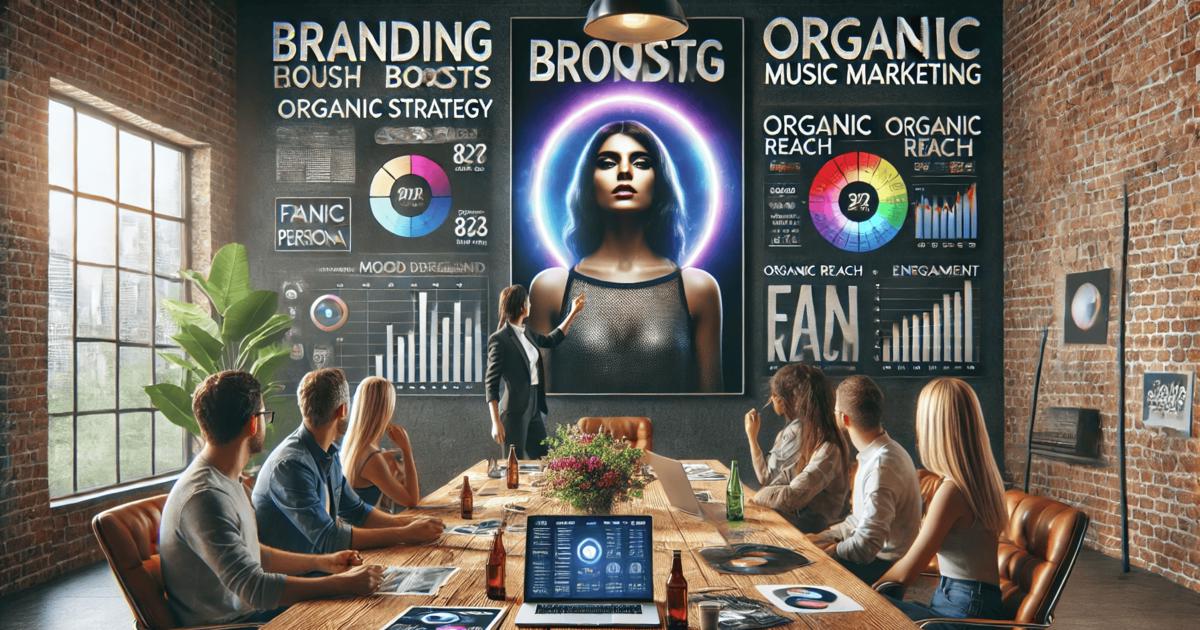Best Tools to Track YouTube Music Stats
Best Tools to Track YouTube Music Stats
Understanding your YouTube music stats is no longer optional if you’re serious about building a career in music. With over 2 billion monthly users, YouTube is one of the most powerful platforms for music discovery and fan engagement. Whether you're an artist, manager, or label, keeping track of how your music performs on YouTube is essential for growth, audience targeting, and strategic planning.
Basic stats like views and likes are available on YouTube Studio, but they only tell part of the story. If you want deeper insights—like cross-platform comparisons, fan demographics, or video engagement trends—you need a dedicated YouTube analytics tool. Two leading platforms in this space are Viberate and Songstats.
Pricing Comparison
When it comes to cost, the two tools differ significantly. Viberate starts at €19.90/month, billed annually (€239). Songstats is priced much higher, at €999.99/year for its professional tier. If budget is a concern, Viberate offers more affordable access to in-depth YouTube music stats.
Songstats: Multi-Platform Data with a YouTube Focus
Songstats delivers a structured, multi-module dashboard specifically designed to help users understand their YouTube performance.
The Channel Performance Overview gives you a quick view of total video views, subscribers, playlist activity, and engagement metrics. You can zoom in on data across different timeframes and spot any sudden spikes or drops in performance.
The Recently Uploaded Tracks module shows your latest uploads in a clean grid. Each video is clickable, leading to a deeper set of track-specific analytics. This helps you gauge early performance right after publishing.
The Track-Specific Analytics go further. You get line graphs showing how individual videos perform over time, including stats on playlist adds and cross-platform performance (Spotify, Apple Music, TikTok, and Instagram).
The Top Tracks Ranking section gives you sortable lists of your best-performing videos based on views, likes, or Shorts impact. You can use this to benchmark content and fine-tune your strategy.
Songstats makes it easy to view both the macro trends and the granular data—ideal for teams managing multiple artists or for labels who want everything under one roof.
Viberate: Deep Dive into Artist YouTube Stats
Viberate takes YouTube analytics further by offering a wide-ranging dashboard with modules that break down every critical aspect of your YouTube presence.
The Career Health & Overview module is a good starting point. It includes a performance gauge (Poor/Fair/Good), artist ranking by genre, subscriber growth trends, and competitor comparison. This snapshot gives artists and managers a clear idea of where they stand in the market.
The Signature YouTube Videos and Video Library modules focus on individual video performance. You can sort videos by recent views, total views, or upload date and drill into engagement stats. These tools are especially useful when planning your next single or music video release.
Next, Video Views & Engagement Trends visualize how video views evolve over time. You can see engagement spikes, identify which videos triggered them, and track likes across different timeframes. This makes it easier to identify viral moments or seasonal viewing patterns.
Viberate also includes YouTube Channels Analysis, which identifies where your content appears—official channels, collaborations, or even third-party uploads. You get performance metrics for each channel, along with data on top-performing videos.
The Audience Geography modules break down your fanbase by city and country. The interactive maps and rankings help with targeted ad spend, tour planning, and local content strategies.
Finally, the Official Channel Analysis provides demographic insights. You can track subscriber growth, see where your subscribers are located, and analyze gender and age distributions. These stats are vital if you’re tailoring content to specific audience segments.
Final Thoughts
When it comes to tracking YouTube music stats, both Songstats and Viberate deliver high-value features. Songstats stands out with its cross-platform view and structured interface, while Viberate offers a more comprehensive dive into YouTube-specific analytics with added competitive and demographic insights.
If you're an artist or label seeking to understand every angle of your YouTube performance without overspending, Viberate is a strong choice with professional-grade insights starting at €19.90/month. If you're managing a large roster and want to track multiple platforms from one place, Songstats is worth the investment.
In both cases, these tools help turn your YouTube data into actionable insights. YouTube music stats are more than just numbers—they're signals for what’s working, who’s listening, and how you can grow. Using the right analytics platform can be the difference between guessing and growing.