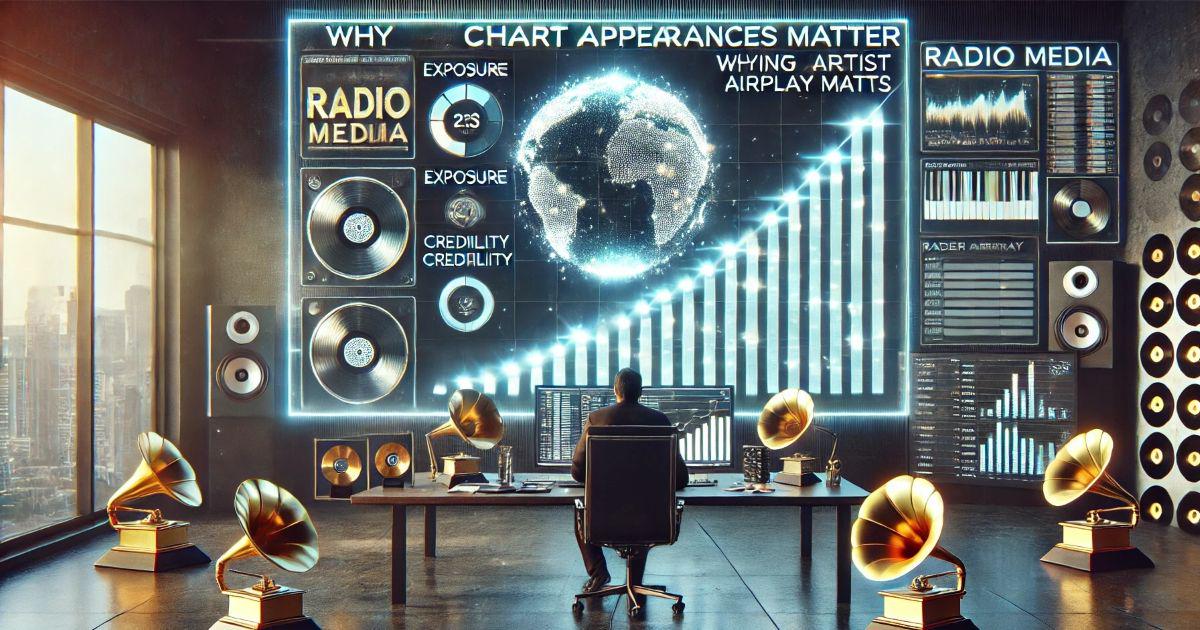#1 YouTube Music Video: Who’s on Top This Week?
#1 YouTube Music Video: Who’s on Top This Week?
Why Tracking YouTube Data Matters for Music Professionals
YouTube is one of the most influential platforms for music consumption, making it essential for artists, managers, and labels to track performance trends. Understanding which videos are performing best allows industry professionals to refine marketing strategies, optimize content, and identify audience engagement patterns.
Several music analytics tools provide insights into YouTube data, but two stand out: Viberate and Chartmetric. These platforms offer detailed metrics that help users monitor rankings, engagement, and trends. But which video is currently leading on YouTube? Let’s take a look at the numbers.
Current #1 YouTube Music Video
According to Viberate’s chart, the top-performing video this week is Galinha Pintadinha, which has amassed 70.3 million views in the last seven days.
Chartmetric, on the other hand, ranks Baby Shark as the top video, recording 23.9 million views over the same period.
With such a stark contrast in rankings, it’s clear that different data sources can lead to varying results. This is why having access to comprehensive analytics tools is crucial for getting a broader perspective on YouTube trends.
Pricing Comparison: Viberate vs. Chartmetric
Before diving into their YouTube analytics capabilities, let’s compare their pricing.
Viberate offers its analytics from €19.90 per month, billed annually at €239. On the other hand, Chartmetric’s pricing is significantly higher, charging $160 per month or $1,600 per year. While Chartmetric offers premium features at a higher price, Viberate provides robust analytics at a more affordable rate, making it a great choice for independent artists and smaller teams.
YouTube Analytics: What Do Viberate and Chartmetric Offer?
Both Viberate and Chartmetric provide detailed insights into an artist’s YouTube performance. Here’s a look at what each platform offers.
Viberate: A Deep Dive into YouTube Performance
Viberate’s YouTube Analytics Dashboard offers a comprehensive view of an artist’s presence on YouTube. The Career Health & Overview section provides a high-level assessment of an artist’s performance, including a visual gauge categorizing their performance as Poor, Fair, or Good. Users can track YouTube rank, subscriber count, and view trends over time. This section also enables comparisons with similar artists in the industry.
The Signature YouTube Videos & Video Library section gives detailed insights into individual video performance. It displays top-performing videos based on total views and recent performance, with each video represented by a thumbnail, title, and upload date. A sortable list of all videos allows filtering by total views, recent views over different timeframes, and upload date. Each row provides detailed engagement stats, including likes, view trends, and peak months.
The Video Views & Engagement Trends section visualizes historical video engagement trends. Users can track total, 12-month, and 1-month video views, along with recent likes to assess viewer engagement. A time-series graph displays weekly or monthly video views, highlighting spikes and dips. Clickable data points allow deeper insights into which videos drove engagement.
The YouTube Channels Analysis section breaks down an artist’s YouTube presence across multiple channels, including official, collaboration, and third-party uploads. A pie chart visualization shows which channels contribute to the artist’s total YouTube views. Users can see a list of channels featuring the artist’s content, along with view counts and video counts, helping them track collaborations, unofficial uploads, and licensing usage.
Audience Geography modules provide a detailed breakdown of an artist’s global and regional fanbase. The YouTube Views by City section ranks top cities generating views, featuring an interactive world map with bubble markers indicating engagement levels. Users can click on cities to see monthly view counts. The YouTube Views by Country module ranks top countries based on YouTube views, with bar chart visualizations for easy comparison. These insights are useful for tour planning, regional marketing, and localized content strategies.
The Official Channel Analysis section focuses on the artist’s official YouTube channel, covering subscriber trends and audience demographics. A graph shows subscriber growth over time, while another tracks monthly video views, highlighting peak engagement periods. Users can see a ranked list of countries contributing the most subscribers, along with a heatmap visualization. Gender and age distribution breakdowns offer further insights into the artist’s core fanbase, helping with targeted marketing and content strategy.
Chartmetric: Advanced YouTube Analytics for Professionals
Chartmetric’s YouTube analytics dashboard provides a high-level summary of an artist’s YouTube channel performance, covering subscriber growth, total views, and engagement metrics. The YouTube Subscriber Trends section tracks subscriber increases over different timeframes, displaying them in graphical form with peaks and dips. Significant events that may have influenced subscriber growth are marked for reference.
The YouTube Audience and Fanbase module provides demographic insights into an artist’s audience, including age, gender, and language preferences. Users can filter data over different periods to track audience changes and export data for further analysis. The Top Cities & Countries module offers a geographic breakdown of viewership trends, showing the most active locations for an artist’s audience through visual maps and trend charts.
The YouTube Playlists module tracks an artist’s presence in public YouTube playlists and measures the impact on views. Users can see which playlists feature the artist’s tracks, along with performance metrics such as view counts and historical ranking changes. Sorting and filtering options allow users to track playlists added in the last 30 days.
The YouTube Sentiment Analysis module provides insights into audience reactions by analyzing comment sentiment. It categorizes audience reactions into themes, such as emotional expression and fan engagement, displaying the proportion of positive, neutral, and negative comments. Users can see real user comments along with engagement stats, helping them understand audience sentiment.
Chartmetric also identifies notable subscribers by displaying well-known YouTube accounts that follow the artist. Users can sort through the list and export data for analysis. The YouTube Videos module highlights trending videos and allows for comparisons. Users can track multiple videos side by side over different timeframes, analyzing total views, likes, and comments through interactive charts.
The YouTube Charts module monitors an artist’s chart rankings and historical position changes, tracking how many songs are in the Top 5, 10, 25, 50, or 100. Users can select specific chart types, timeframes, and countries. The Chart Scores feature assigns numerical scores to indicate track popularity, displaying trends over time and allowing comparisons between multiple tracks.
The YouTube Achievements module highlights key milestones in an artist’s performance across charts, playlists, and trending lists. A star rating system indicates milestone significance, while a sortable list displays rankings, dates, and notable achievements. Social sharing and export options allow users to share accomplishments or download data.
Which Platform Should You Choose?
Both Viberate and Chartmetric provide valuable YouTube insights, but Viberate stands out as the better option for most users. With a significantly lower price, a user-friendly interface, and highly actionable data, it offers the best balance of affordability and performance. Independent artists, managers, and smaller teams will find Viberate’s analytics more accessible and practical for tracking YouTube performance.
While Chartmetric provides in-depth data, including sentiment analysis and playlist tracking, its higher cost and complexity make it better suited for large-scale industry professionals. For most users looking to optimize their YouTube strategy efficiently, Viberate is the smarter choice.